boost your computer speed by following these content completely and understand each step to boom your computer speed just follow
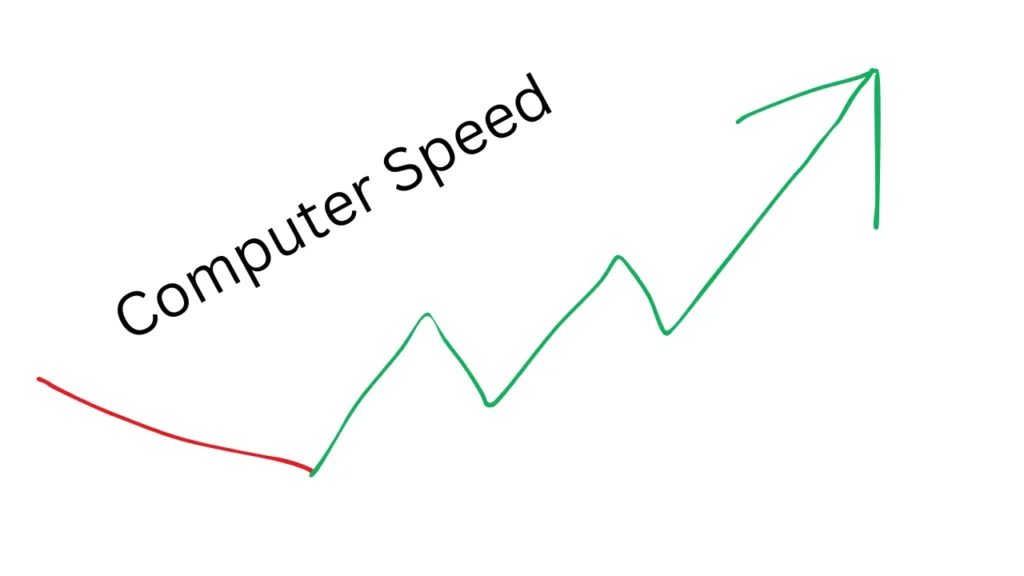
Here’s a simpler version of how to speed up your computer:
- Uninstall Unused Programs: Get rid of software you don’t use anymore.
- Limit Startup Programs: Stop unnecessary programs from running when you start your computer. You can do this in Task Manager (Windows) or System Preferences (Mac).
- Clean Up Your Hard Drive: Use built-in tools to delete temporary files and junk data. On Windows, there’s a Disk Cleanup tool.
- Upgrade Hardware: If possible, add more RAM or switch to a solid-state drive (SSD) for faster performance.
- Defragment Your Hard Drive: If you have a traditional hard drive (not an SSD), defragment it to organize data better. Windows has a tool for this.
- Update Software and Drivers: Make sure your operating system and programs are up to date for better performance and security.
- Scan for Malware: Run a full scan with a good antivirus program to remove any harmful software.
- Adjust Visual Effects: On Windows, you can reduce or turn off visual effects to help your computer run faster.
- Use Lighter Alternatives: If you’re using heavy programs, try switching to lighter versions.
- Reinstall Your Operating System: If nothing else works, backing up your data and doing a clean install of your operating system can really help speed things up.
Try these tips, and you should see your computer running faster!
If your problem still exist then Here is the Bonus Tip to increase speed :
Step 1 to increase speed :
press window+R button together and after opening this type first command “prefetch” and then press ok button
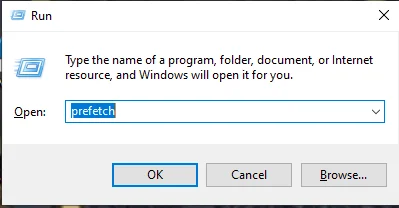
now delete all files which appears.
Step 2 to increase speed :
again press window+R button together and after opening this type second command “temp” and then press ok button
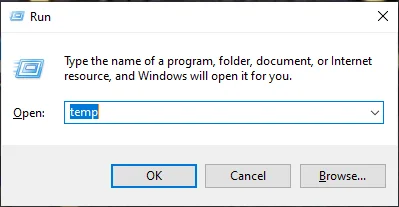
do same and delete all files which appears.
Step 3 to increase speed :
now last step again press window+R button together and after opening this type “%temp%” and then press ok button.
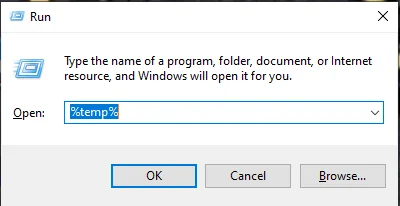
now again delete all files which appears. after doing this Boom now refresh and check Boom your computer is now super fast. If you like content please give your feedback so we can post better content next time thank your so much.
Another Bonus tip to boost computer Speed
Make sure to check your task manager so that extra task are not running which will help you to boost up your computer speed. If any other task is running in your task bar then just end that task and clear it. After ending this task you will check that if any computer application which is doing problem while opening or closing just ended up easily and your that desktop application will close easily.
also delete extra data from downloads which is not useful for you just clear it. so when you perform search operation in search files option then as much low files are there the less time system will take to search it. It will be worthy for you that you will get your required data easily
Do not forget to restart after performing these operations manage your documents and remove extra data so you don’t get board on sitting on chair in front of system. It will also save your time as well.
check your system capacity and don’t install desktop applications whose requirements doesn’t match with your system requirements. Hope you guys this article helped you to boost up your computer speed.
Futher you can also get help from this site https://support.microsoft.com/en-us/windows/tips-to-improve-pc-performance-in-windows-b3b3ef5b-5953-fb6a-2528-4bbed82fba96
For my site more articlea you can visit https://newstrend.cc/

0 Comments